 ).
).82JS-02X
Paper Is Wrinkled
If paper becomes wrinkled, it might be because the paper is not loaded correctly or you are not using appropriate paper.
Is the paper loaded correctly?
Paper might become wrinkled if it is stacked above the load limit line or if it is loaded at an angle.
For the paper drawer,

Load paper so that it does not exceed load limit line ( ).
).
 ).
).MF746Cdw / MF745Cdw / MF743Cdw / MF741Cdw / MF656Cdw / MF654Cdw / MF653Cdw / MF652Cw / MF644Cdw / MF642Cdw / MF641Cw
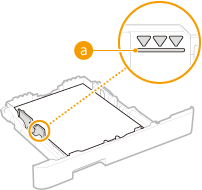
MF543dw / MF455dw / MF453dw / MF452dw / MF451dw / MF449dw / MF448dw / MF445dw
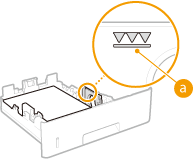
For the multi-purpose tray (MF746Cdw / MF745Cdw / MF743Cdw / MF741Cdw),

Load paper so that it does not exceed the load limit line ( ).
).
 ).
).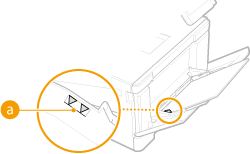
For the manual feed slot (MF656Cdw / MF654Cdw / MF653Cdw / MF652Cw / MF644Cdw / MF642Cdw / MF641Cw),

Align the paper guides securely against the edges of the paper.
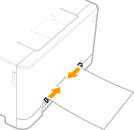
For the multi-purpose tray (MF543dw / MF455dw / MF453dw / MF452dw / MF451dw / MF449dw / MF448dw / MF445dw),

Load paper so that it does not exceed the load limit line ( ).
).
 ).
).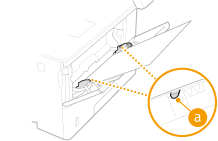
Are you using damp paper?
Check Precautions for Paper, and replace with appropriate paper.
Does it occur when printed on plain paper or lightweight paper? (MF746Cdw / MF745Cdw / MF743Cdw / MF741Cdw)
Change the <Paper Wrinkle Correction> setting. The effect is stronger with <Mode 2> than <Mode 1>. Try starting with <Mode 1>.
<Menu>  <Adjustment/Maintenance> <Adjustment/Maintenance>  <Adjust Image Quality> <Adjust Image Quality>  <Special Processing> <Special Processing>  <Special Paper Processing> <Special Paper Processing>  <Paper Wrinkle Correction> <Paper Wrinkle Correction>  Select the mode Select the mode  <Yes> <Yes>   |
NOTE
This is effective for plain paper and lightweight paper.
Using a stronger effect might cause printing to be faint or printing to be slower.
Does it occur when printing on plain paper or lightweight paper? (MF543dw / MF455dw / MF453dw / MF452dw / MF451dw / MF449dw / MF448dw / MF445dw)
Change the <Paper Wrinkle Correction> setting. Setting this to <On> might improve results.
<Menu>  <Adjustment/Maintenance> <Adjustment/Maintenance>  <Adjust Image Quality> <Adjust Image Quality>  <Special Processing> <Special Processing>  <Special Paper Processing> <Special Paper Processing>  <Paper Wrinkle Correction> <Paper Wrinkle Correction>  <On> <On>  <Yes> <Yes>   |
NOTE
When set to <On>, printing might be faint or printing might be slower.
Does it occur when printing on envelopes or lightweight paper? (MF656Cdw / MF654Cdw / MF653Cdw / MF652Cw / MF644Cdw / MF642Cdw / MF641Cw)
Change the <Paper Wrinkle Correction> setting. <Mode 1> is effective for envelopes. The effect is stronger with <Mode 2>, and the effect is visible on envelopes and lightweight paper. Try starting with <Mode 1>.
<Menu>  <Adjustment/Maintenance> <Adjustment/Maintenance>  <Adjust Image Quality> <Adjust Image Quality>  <Special Processing> <Special Processing>  <Special Paper Processing> <Special Paper Processing>  <Paper Wrinkle Correction> <Paper Wrinkle Correction>  Select the mode Select the mode  <Yes> <Yes>   |
NOTE
When set to <Mode 1> or <Mode 2>, images might be blurry.
Are you using appropriate paper?
Check paper that can be used, and replace with appropriate paper. Paper that Can Be Used