82JS-00X
Deleting/Forwarding Fax Documents Saved in Memory (Memory Reception)
Follow the steps below to forward or delete fax documents saved in memory.
1
Select <Status Monitor>  <RX Job>.
<RX Job>.
 <RX Job>.
<RX Job>.2
In the <RX Job Status> tab, select the document to forward or delete.
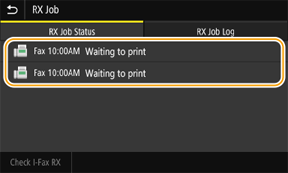
The detailed information of the selected document is displayed.
To forward, select <Forward>  specify the destination in the address book
specify the destination in the address book  <Apply>.
<Apply>.
 specify the destination in the address book
specify the destination in the address book  <Apply>.
<Apply>.To delete, select <Delete>  <Yes>.
<Yes>.
 <Yes>.
<Yes>.