88W0-01J
Copying the Front and Back Sides of a Driver's License or Health Insurance Card Together on a Single Sheet (ID Card Copy)
Copy the front and back sides of an ID card, such as a driver's license or health insurance card, arranged on the same sheet of paper at 100% magnification.
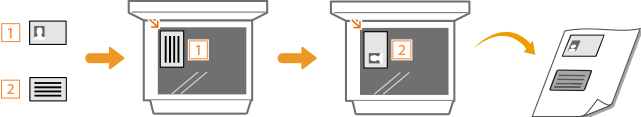
NOTE
<Copy Ratio> is fixed at 100%.
1
Place the card on the platen glass of the machine.
2
Select <ID Card Copy>.
3
Select <Start>.
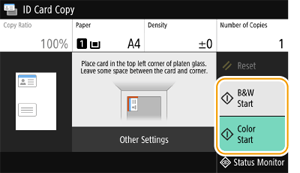
4
Turn the card over.
5
Select <Scan Next>.