88W0-011
Cannot Receive Faxes
Check that the fax receive mode or the receive settings are specified correctly.
Are you receiving faxes automatically?
Check that the fax receive mode is set to <Fax/Tel (Auto Switch)>, <Auto>, <Answering Machine>, or <Net Switch>.
Check the settings in <Fax>  <TX/RX Settings>  <RX Mode>. NOTE If <Answering Machine> is selected, check that an answering machine is connected to the machine, that an answer message is recorded appropriately, and that the answering machine is turned on. |
Are you receiving faxes manually?
Check that the fax receive mode is set to <Manual>.
Check the settings in <Fax>  <TX/RX Settings>  <RX Mode>. |
Before you replace the handset, select <Start Receiving> or enter the remote RX ID. If you replace the handset first, the call is disconnected.
Do telephone and fax automatically switch?
Are you receiving faxes from fax information services?
Check that the type of telephone line is set to a tone line.
<Menu>  <Function Settings>  <Send>  <Fax Settings>  <Set Line>  <Select Line Type>  <Tone> If a pulse line is specified,  Select  (Tone) to switch to tone transmission temporarily and then select the destination  <Start>. |
Perform operation to receive by following the voice guidance provided by fax information services.
Is the memory running low?
The remaining amount of memory might be running low. If saved received documents are still in memory, then print, forward, or delete them.
 <TX/RX Settings>
<TX/RX Settings>  <RX Mode>.
<RX Mode>.
 <TX/RX Settings>
<TX/RX Settings>  <RX Mode>.
<RX Mode>.
 <TX/RX Settings>
<TX/RX Settings>  <RX Mode>.
<RX Mode>. 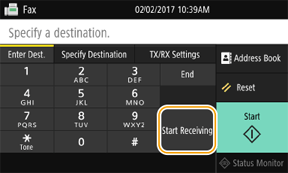
 <Function Settings>
<Function Settings>  <Send>
<Send>  <Fax Settings>
<Fax Settings>  <Set Line>
<Set Line>  <Select Line Type>
<Select Line Type>  <Tone>
<Tone>
 (Tone) to switch to tone transmission temporarily and then select the destination
(Tone) to switch to tone transmission temporarily and then select the destination  <Start>.
<Start>.