43XC-05H
Except on the Edge of the Paper, Diagonal Wrinkles Appear without Scratch Marks
Change the delivered path for long sheets.
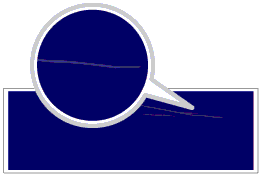
← Feeding Direction
Remedy
To improve the diagonal wrinkles on the paper, change the value for <Adjust Gloss/Fine Black> to [-4]. The delivered path for the paper is changed and the problem may be solved.
However, you cannot change the delivered path when using one of the following types of paper.
plain paper/recycled paper (151 g/m2 (55.8 lb cover) or above)
coated paper/textured paper/vellum/synthetic paper (polypropylene)/synthetic paper (polyester) (210 g/m2 (77.7 lb cover) or above)
IMPORTANT
This function is displayed only if the settings are made available by your local authorized Canon dealer. Even if this function is displayed, do not allow anyone to change the settings except for the system manager. For more information on changing the settings, contact your local authorized Canon dealer.
Press  → [Preferences] → [Paper Settings] → [Paper Type Management Settings] → select the type of paper you are using that is having this problem → press [Details/Edit] → [Change] for <Adjust Gloss/Fine Black> → change the value for [Gloss] to [-4].
→ [Preferences] → [Paper Settings] → [Paper Type Management Settings] → select the type of paper you are using that is having this problem → press [Details/Edit] → [Change] for <Adjust Gloss/Fine Black> → change the value for [Gloss] to [-4].
 → [Preferences] → [Paper Settings] → [Paper Type Management Settings] → select the type of paper you are using that is having this problem → press [Details/Edit] → [Change] for <Adjust Gloss/Fine Black> → change the value for [Gloss] to [-4].
→ [Preferences] → [Paper Settings] → [Paper Type Management Settings] → select the type of paper you are using that is having this problem → press [Details/Edit] → [Change] for <Adjust Gloss/Fine Black> → change the value for [Gloss] to [-4]. "Paper Type Management" > "Adjusting the Gloss and Fine Black" in the User's Guide
"Paper Type Management" > "Adjusting the Gloss and Fine Black" in the User's Guide