43XC-046
When Printing on Coated Paper, Stripes Appear near the Leading Edge of the Paper
Toner on the leading edge of the paper is rubbed. Check the solutions below.
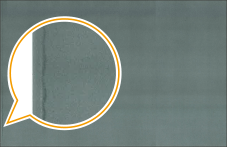
← Feeding Direction
Remedy
When using paper where the finishing type of the front and back surface differs, change the direction of the paper to improve this situation.
If streaks appear near the leading edge of the paper from the first side in low humidity, the paper may have been curled before loading. Changing the paper to the one that is not curled may improve this situation.
To improve this situation, select the Image Quality Priority for [Switch Fixing Temperature Adjustment Mode].
IMPORTANT
This function is displayed only if the settings are made available by your local authorized Canon dealer. Even if this function is displayed, do not allow anyone to change the settings except for the system manager. For more information on changing the settings, contact your local authorized Canon dealer.
Press  → [Adjustment/Maintenance] → [Adjust Image Quality] → [Switch Fixing Temperature Adjustment Mode] → select [Image Quality Priority (Standard Gloss)] or [Image Quality Priority (Low Gloss)].
→ [Adjustment/Maintenance] → [Adjust Image Quality] → [Switch Fixing Temperature Adjustment Mode] → select [Image Quality Priority (Standard Gloss)] or [Image Quality Priority (Low Gloss)].
 → [Adjustment/Maintenance] → [Adjust Image Quality] → [Switch Fixing Temperature Adjustment Mode] → select [Image Quality Priority (Standard Gloss)] or [Image Quality Priority (Low Gloss)].
→ [Adjustment/Maintenance] → [Adjust Image Quality] → [Switch Fixing Temperature Adjustment Mode] → select [Image Quality Priority (Standard Gloss)] or [Image Quality Priority (Low Gloss)]. "Adjustment for Image Quality and Finishing (Calibration)" > "Adjust Image Quality" > "Adjusting Fixing Unit Temperature" in the User's Guide.
"Adjustment for Image Quality and Finishing (Calibration)" > "Adjust Image Quality" > "Adjusting Fixing Unit Temperature" in the User's Guide.