43XC-02A
When printing on coated paper, uneven glossiness that looks like rain fall appears on the leading edge of the image
The toner cannot fix to the paper because too much water vapor is evaporating from the surface of the paper.
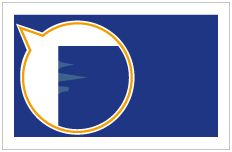
← Feeding Direction
Remedy
Locate the machine in a room that has consistent and suitable temperature and humidity. Keep the paper in the same environment as that where the machine is located. For the appropriate temperature and humidity, see the Installation and Operating Environment Guidelines or the Specialty Media Handling Guide.
To improve this situation, adjust the value for <Adjust Gloss/Fine Black> to match the specific characteristics of the paper.
Press  → [Preferences] → [Paper Settings] → [Paper Type Management Settings] → select the type of paper you are using that is having this problem → press [Details/Edit] → [Change] for <Adjust Gloss/Fine Black> → adjust the value for [Gloss] toward the minus end.
→ [Preferences] → [Paper Settings] → [Paper Type Management Settings] → select the type of paper you are using that is having this problem → press [Details/Edit] → [Change] for <Adjust Gloss/Fine Black> → adjust the value for [Gloss] toward the minus end.
 → [Preferences] → [Paper Settings] → [Paper Type Management Settings] → select the type of paper you are using that is having this problem → press [Details/Edit] → [Change] for <Adjust Gloss/Fine Black> → adjust the value for [Gloss] toward the minus end.
→ [Preferences] → [Paper Settings] → [Paper Type Management Settings] → select the type of paper you are using that is having this problem → press [Details/Edit] → [Change] for <Adjust Gloss/Fine Black> → adjust the value for [Gloss] toward the minus end. "Paper Type Management" > "Adjusting the Gloss and Fine Black" in the User's Guide
"Paper Type Management" > "Adjusting the Gloss and Fine Black" in the User's Guide