43XC-021
The definition of the printout is low
The dither settings are not appropriate for the image being printed. Adjust the dither settings.
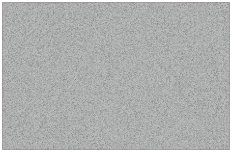
Remedy
To improve this situation, adjust the dither settings to increase the space between halftone dots.
Press  → [Adjustment/Maintenance] → [Adjust Image Quality] → [Dither Settings] → decrease the setting value for <Gradation> and <Resolution>.
→ [Adjustment/Maintenance] → [Adjust Image Quality] → [Dither Settings] → decrease the setting value for <Gradation> and <Resolution>.
 → [Adjustment/Maintenance] → [Adjust Image Quality] → [Dither Settings] → decrease the setting value for <Gradation> and <Resolution>.
→ [Adjustment/Maintenance] → [Adjust Image Quality] → [Dither Settings] → decrease the setting value for <Gradation> and <Resolution>. "Adjustment for Image Quality and Finishing (Calibration)" > "Adjust Image Quality" > "Dither Settings" in the User's Guide
"Adjustment for Image Quality and Finishing (Calibration)" > "Adjust Image Quality" > "Dither Settings" in the User's Guide