43XC-023
Text and images do not print clearly
There is a high probability that condensation may be occurring on the photoconductor drum because the printer is installed in a hot or humid environment. Increase the temperature of the drum.
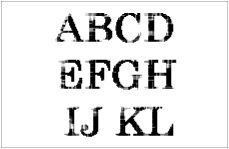
Remedy
When printing in black and white, increase the temperature of the photoconductor drum.
Press  → [Adjustment/Maintenance] → [Adjust Image Quality] → [Adjust Drum Temperature] → select [High].
→ [Adjustment/Maintenance] → [Adjust Image Quality] → [Adjust Drum Temperature] → select [High].
 → [Adjustment/Maintenance] → [Adjust Image Quality] → [Adjust Drum Temperature] → select [High].
→ [Adjustment/Maintenance] → [Adjust Image Quality] → [Adjust Drum Temperature] → select [High]. "Adjustment for Image Quality and Finishing (Calibration)" > "Adjust Image Quality" > "Adjusting Drum Temperature" in the User's Guide
"Adjustment for Image Quality and Finishing (Calibration)" > "Adjust Image Quality" > "Adjusting Drum Temperature" in the User's Guide