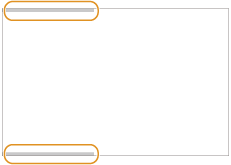4WK8-02C
When Paper with a Longer Width is Used After Copying or Printing Large Volumes of Paper with a Shorter Width, Dirty Black Bars Appear or Colors are Faint on the Left and Right Edges of Paper
If dirty black bars appear or colors are faint on the left and right edges of paper, try the following solutions.
NOTE
If your printouts consistently appear as shown in the images below, refer to the cause and remedy described here to solve the problem. However, please refer to the User's Guide and confirm the instructions before you adjust the settings, because adjusting the settings may cause the color balance to become unstable. If the situation does not improve even after adjusting the settings, contact your local authorized Canon dealer.