4WK8-02W
Paper appears dirty or dented
The output tray moved up/down while long sheet paper is stacked on the tray.
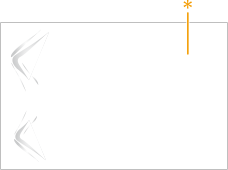
← Feeding Direction
* Back side
Remedy
When using long sheet paper, remove the output immediately after the job is finished.
Have 1 long sheet placed on the tray before making an output.
 "Basic Operations" > "Loading Paper into the Stack Bypass-C" > "Loading Paper into the Long Sheet Tray-B (Optional)" in the User's Guide
"Basic Operations" > "Loading Paper into the Stack Bypass-C" > "Loading Paper into the Long Sheet Tray-B (Optional)" in the User's Guide