4WK8-02K
Density level of the image appears different on the tail edge of paper
Paper feeding speed at the secondary transfer section is inappropriate.
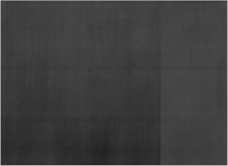
← Feeding Direction
Remedy
Decreasing the paper realignment speed may improve the situation.
[Coated Paper with Low Basis Weight]
Increasing the paper realignment speed may improve the situation.
Increase the speed by: Press  → [Preferences] → [Paper Settings] → [Paper Type Management Settings] → select the problematic paper type → [Details/Edit] → [Change] for <Adj. Paper Realignment Speed>.
→ [Preferences] → [Paper Settings] → [Paper Type Management Settings] → select the problematic paper type → [Details/Edit] → [Change] for <Adj. Paper Realignment Speed>.
 → [Preferences] → [Paper Settings] → [Paper Type Management Settings] → select the problematic paper type → [Details/Edit] → [Change] for <Adj. Paper Realignment Speed>.
→ [Preferences] → [Paper Settings] → [Paper Type Management Settings] → select the problematic paper type → [Details/Edit] → [Change] for <Adj. Paper Realignment Speed>.Decreasing the fixing speed may improve the situation.
Decrease the speed by: Press  → [Preferences] → [Paper Settings] → [Paper Type Management Settings] → select the problematic paper type → [Details/Edit] → [Change] for <Adjust Fixing Speed>.
→ [Preferences] → [Paper Settings] → [Paper Type Management Settings] → select the problematic paper type → [Details/Edit] → [Change] for <Adjust Fixing Speed>.
 → [Preferences] → [Paper Settings] → [Paper Type Management Settings] → select the problematic paper type → [Details/Edit] → [Change] for <Adjust Fixing Speed>.
→ [Preferences] → [Paper Settings] → [Paper Type Management Settings] → select the problematic paper type → [Details/Edit] → [Change] for <Adjust Fixing Speed>.[Thick Paper with High Strength]
Increasing the fixing speed may improve the situation.
Increase the speed by: Press  → [Preferences] → [Paper Settings] → [Paper Type Management Settings] → select the problematic paper type → [Details/Edit] → [Change] for <Adjust Fixing Speed>.
→ [Preferences] → [Paper Settings] → [Paper Type Management Settings] → select the problematic paper type → [Details/Edit] → [Change] for <Adjust Fixing Speed>.
 → [Preferences] → [Paper Settings] → [Paper Type Management Settings] → select the problematic paper type → [Details/Edit] → [Change] for <Adjust Fixing Speed>.
→ [Preferences] → [Paper Settings] → [Paper Type Management Settings] → select the problematic paper type → [Details/Edit] → [Change] for <Adjust Fixing Speed>. "Paper Type Management" > "Adjusting the Fixing Speed" in the User's Guide
"Paper Type Management" > "Adjusting the Fixing Speed" in the User's Guide