4F2C-036
Smudge Marks Appear on the Bottom Edge of Printouts
A possible cause may be that appropriate paper is not used or there is a problem with the margin settings. Check the following.
Are you using appropriate paper?
Check usable paper, and replace with appropriate paper. Also, set the paper size and type correctly.
Do you print data without margins?
This symptom occurs if a margin is set to none in the printer driver. Make sure to have margins around the document to print.
[Finishing] tab  [Advanced Settings]  [Expand Print Region and Print]  [Off] |
 [Advanced Settings]
[Advanced Settings]  [Expand Print Region and Print]
[Expand Print Region and Print]  [Off]
[Off]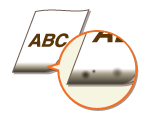
 [Advanced Settings]
[Advanced Settings]  [Expand Print Region and Print]
[Expand Print Region and Print]  [Off]
[Off]