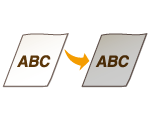4FXC-03F
Printouts Are Grayish
A possible cause may be that there is a problem with the operating environment. Check the following.
Is the machine installed in the appropriate environment?
Install the machine in an appropriate location.
Store the toner cartridge in an appropriate location for two to three hours, then try printing again. This may solve the problem. If the problem persists, replace the toner cartridge.