4FXC-03U
Paper Curls
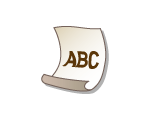
A possible cause may be that appropriate paper is not used. Check the following.
Are you using appropriate paper?
Check usable paper, and replace with appropriate paper. Also, specify the paper size and type settings properly.
NOTE
If you set to <On>, the printing speed may be slower.
Reload the paper by changing the side to print on (front side/back side).
IMPORTANT
In rare cases the symptom may become worse depending on the paper. If it actually occurs, undo the change of side to print on.
Are you using paper that has absorbed moisture?
Change the setting of <Paper Type> to a setting for thinner paper. For example, if the current setting is <Plain 1>, change it to <Thin 1>.
NOTE
If you set to <On>, the printing speed may be slower.