4FXC-008
Paper Jams in the Main Unit
Remove the jammed paper according to the procedure that matches the location at which a paper jam occurred.
LBP664Cx / LBP663Cdw
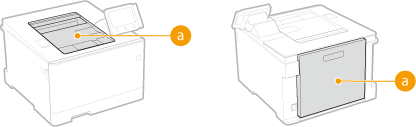
LBP623Cdw / LBP621Cw
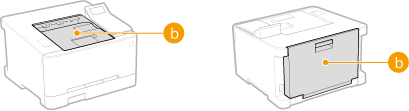
 Output tray/Back side Paper Jams in the Front and Back Sides (LBP664Cx / LBP663Cdw)
Output tray/Back side Paper Jams in the Front and Back Sides (LBP664Cx / LBP663Cdw) Output tray/Back side Paper Jams in the Front and Back Sides (LBP623Cdw / LBP621Cw)
Output tray/Back side Paper Jams in the Front and Back Sides (LBP623Cdw / LBP621Cw)Paper Jams in the Front and Back Sides (LBP664Cx / LBP663Cdw)
If the jammed paper cannot be removed easily, do not try to forcibly remove it but instead proceed to the next step.
1
Gently pull out the paper.
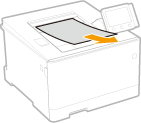
2
Open the rear cover.
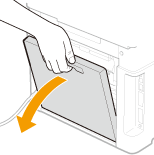
3
Gently pull out the paper.
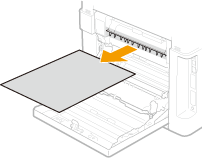
4
Lift the duplex unit.
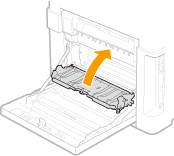
5
Gently pull out the paper.
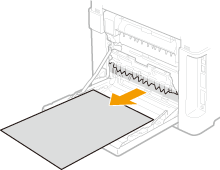
6
Close the rear cover.
Paper Jams in the Front and Back Sides (LBP623Cdw / LBP621Cw)
If the jammed paper cannot be removed easily, do not try to forcibly remove it but instead proceed to the next step.
1
Gently pull out the paper.
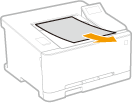
2
Open the rear cover.
LBP623Cdw
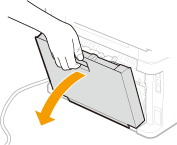
LBP621Cw
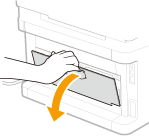
3
Gently pull out the paper.
LBP623Cdw
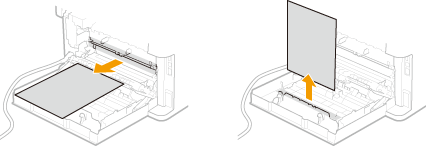
LBP621Cw
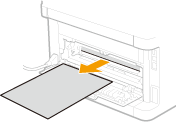
4
Close the rear cover.