9870-018
[Windows] Fine lines are not printed when the output is reduced
If you are using the Generic Plus PS3 driver, this symptom may be able to be improved by prohibiting PostScript code output in the application.
Follow the procedure below to change the settings.
NOTE
Screens and operations may differ, depending on the environment of your computer and the following conditions.
The device you are using and its settings, firmware version, and option configuration
The driver you are using and its version
Prerequisites
When starting the computer, log on as a member of Administrators.
1
Click [ Start]
Start]  [
[ Settings] in Windows.
Settings] in Windows.
 Start]
Start]  [
[ Settings] in Windows.
Settings] in Windows.2
Click [Devices].
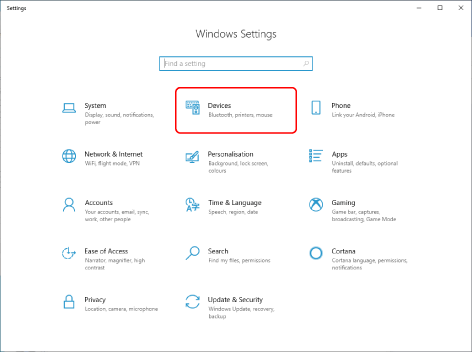
3
Click [Printers & scanners].
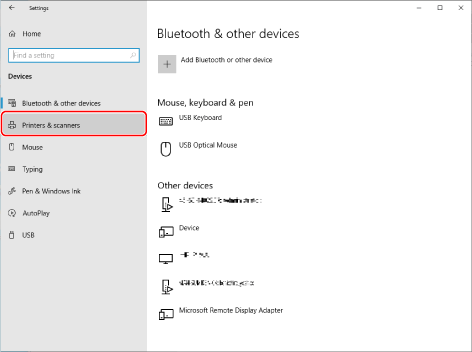
4
Select the device whose settings you want to configure → click [Manage].
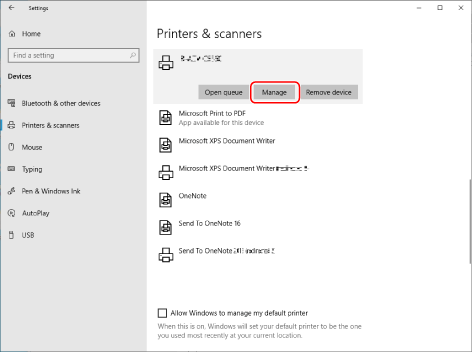
5
In [Manage your device], click [Printer properties].
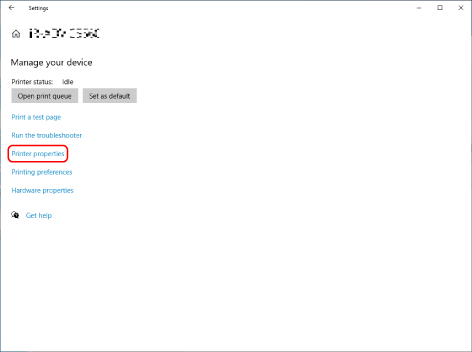
6
Display the [Device Settings] sheet.
7
Select [Off] for [Other Settings]  [PS Output from Application].
[PS Output from Application].
 [PS Output from Application].
[PS Output from Application]. 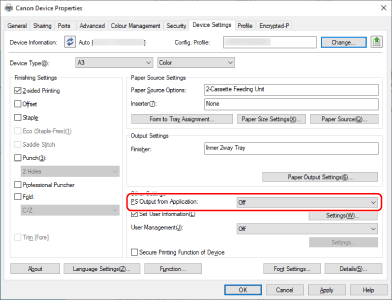
The color of the print result may change when [PS Output from Application] is set to [Off].
NOTE
This FAQ explains the example of Windows 10.