9870-02S
[Windows] PDF data is not printed
This symptom may be able to be improved by changing the advanced settings in the application.
Follow the procedure below to change the settings.
1
Open the print menu of Adobe Acrobat or Adobe Acrobat Reader.
2
Click [Advanced] on the displayed print screen.
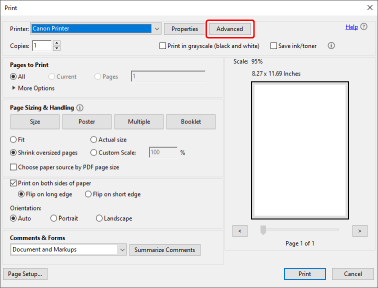
3
On the advanced settings screen, select [Print As Image] → click [OK].
NOTE
Adobe Acrobat Reader DC is used as an example in this FAQ.