9870-027
[Windows] Printing does not start (when using a print server)
The print jobs may have stopped in the spooler of the print server. Turn the rendering function of the print jobs off and then on again.
Follow the procedure below to change the settings for each device installed in the print server.
NOTE
Screens and operations may differ, depending on the environment of your computer and the following conditions.
The device you are using and its settings, firmware version, and option configuration
The driver you are using and its version
1
Click [ Start]
Start]  [
[ Settings] in Windows.
Settings] in Windows.
 Start]
Start]  [
[ Settings] in Windows.
Settings] in Windows.2
Click [Devices].
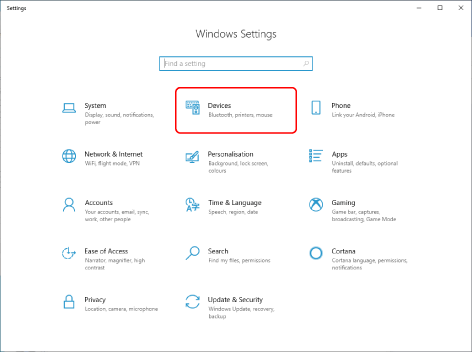
3
Click [Printers & scanners].
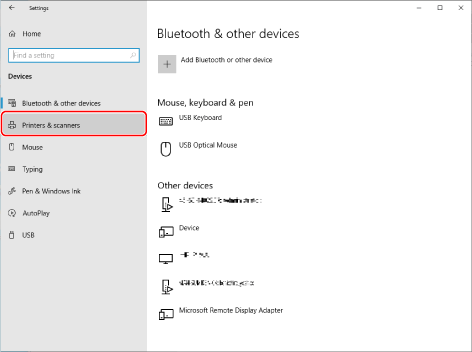
4
Select the device whose settings you want to configure → click [Manage].
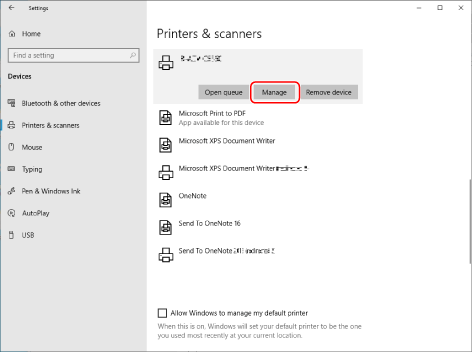
5
In [Manage your device], click [Printer properties].
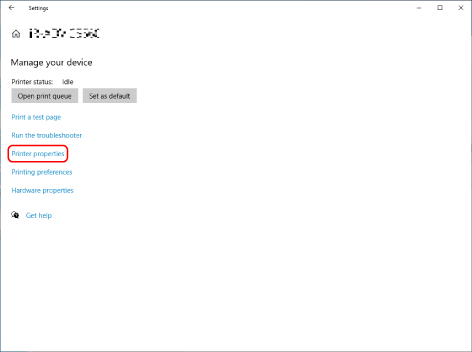
6
Display the [Sharing] sheet.
7
Click [Render print jobs on client computers] to turn it off, then turn it on again → click [OK].
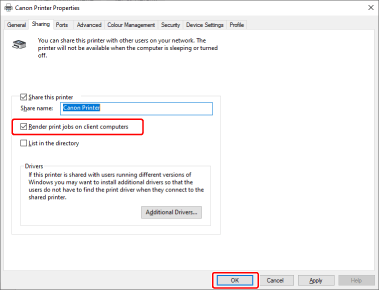
NOTE
This FAQ explains the example of Windows 10.