85CR-023
If colors that have the same hue but have different brightness are adjacent to each other, the boundary between light areas and dark areas appears white. This is because the toner does not fix to the paper
The machine cannot develop the images correctly at the border of two areas due to the deterioration of the developers. Adjust the voltage for the image development in [Correct White Gap].
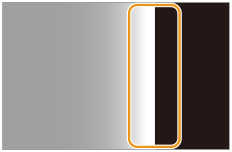
← Feeding Direction
Remedy
To improve this situation, adjust the voltage for the image development in [Correct White Gap].
IMPORTANT
This function is displayed only if the settings are made available by your local authorized Canon dealer. Even if this function is displayed, do not allow anyone to change the settings except for the system manager. For more information on changing the settings, contact your local authorized Canon dealer.
Press  → [Adjustment/Maintenance] → [Adjust Image Quality] → [Correct White Gap] → change the setting value to [1] or [2].
→ [Adjustment/Maintenance] → [Adjust Image Quality] → [Correct White Gap] → change the setting value to [1] or [2].
 → [Adjustment/Maintenance] → [Adjust Image Quality] → [Correct White Gap] → change the setting value to [1] or [2].
→ [Adjustment/Maintenance] → [Adjust Image Quality] → [Correct White Gap] → change the setting value to [1] or [2]. "Adjusting Print and Finish Quality" > "Adjust Image Quality" > "White Gap Correction" in the User's Guide
"Adjusting Print and Finish Quality" > "Adjust Image Quality" > "White Gap Correction" in the User's Guide