85CR-028
Toner is not Applied Partially on a Neutral Color Area
The moisture content of the paper is not appropriate. Check the solutions below.
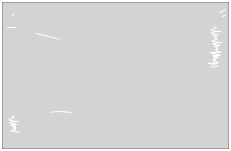
← Feeding Direction
Remedy
Before you load paper, place the package of paper in a room with an appropriate temperature and humidity so it can fully acclimatize to the temperature and humidity. For the appropriate temperature and humidity, see the User's Guide.
If paper absorbs moisture from a highly humid environment, set the dehumidification switch to "|" side to dry out the paper.
 "Introduction (About the Machine)" > "Parts and Their Functions" > "Back Side" in the User's Guide.
"Introduction (About the Machine)" > "Parts and Their Functions" > "Back Side" in the User's Guide.NOTE
Check the installation and operating environment of the machine. Is the machine located in a room with steady temperature and humidity? Keep the paper in the same environment as that where the machine is located.
Before you load paper, place the package of paper near the machine so it can fully acclimatize to the temperature and humidity.
Unwrap the paper immediately before you load the paper into the machine.