85CR-021
Uneven glossiness that is perpendicular to the direction of feed occurs
Temperature for fixing toner does not match the specific characteristics of the paper. Check the solution below.
On the first sheet, there is a color difference in an area reaching 260 mm (10 1/4") from the leading edge caused by uneven glossiness.
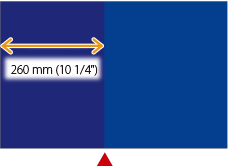
← Feeding Direction
 : Color difference
: Color differenceOn the second and following sheets, there is a bar of uneven glossiness within an area reaching 260 mm (10 1/4") from the leading edge.
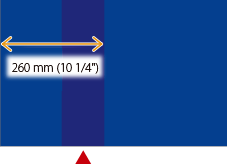
← Feeding Direction
 : Bar of uneven glossiness
: Bar of uneven glossinessRemedy
To improve this situation, change the value for <Correct Uneven Gloss>.
Press  → [Adjustment/Maintenance] → [Adjust Image Quality] → [Correct Uneven Gloss] → adjust the value toward the minus end.
→ [Adjustment/Maintenance] → [Adjust Image Quality] → [Correct Uneven Gloss] → adjust the value toward the minus end.
 → [Adjustment/Maintenance] → [Adjust Image Quality] → [Correct Uneven Gloss] → adjust the value toward the minus end.
→ [Adjustment/Maintenance] → [Adjust Image Quality] → [Correct Uneven Gloss] → adjust the value toward the minus end. "Adjusting Print and Finish Quality" > "Adjust Image Quality" > "Uneven Gloss Correction" in the User's Guide
"Adjusting Print and Finish Quality" > "Adjust Image Quality" > "Uneven Gloss Correction" in the User's GuideIMPORTANT
Decreasing the value for <Correct Uneven Gloss> may result in decreasing the machine's productivity.