85CR-011
How to Align and Staple Printouts
If the stapled papers are misaligned, follow the procedures below to solve the problem.
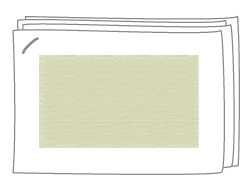
Did you load paper in the correct position?
If you place the paper guides in the wrong position or do not align the edges of the paper before you load it, stapled papers may be misaligned.
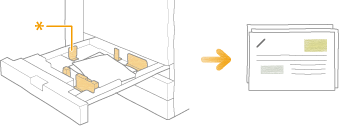
* Paper Guide
Remedy
Align the edges of the paper and load it again.
Make sure that the paper guides are placed in the correct position.
Does the paper shrink when it is output?
Depending on the paper, printed paper may shrink. As a result, the saddle stitch position may be misaligned.
Remedy
See the following and adjust the position to align the paper.
 "Settings/Registration" > "Adjustment/Maintenance" >"Adjust Action" in the User's Guide > see the subsection "Alignment Adjustment When Stapling"
"Settings/Registration" > "Adjustment/Maintenance" >"Adjust Action" in the User's Guide > see the subsection "Alignment Adjustment When Stapling"NOTE
Depending on the finisher you are using, the function mentioned above may not be available.
Is [Speed Priority] set to the mode for double stapling?
You can set whether to give priority to speed or precision for double stapling. If you select speed priority, the precision for double stapling may fall.
Remedy
See the following and change the mode to [Precision Priority].
 "Settings/Registration" > "Adjustment/Maintenance" > "Adjust Action" in the User's Guide > see the subsection "Speed/Precision Priority for Double Staple"
"Settings/Registration" > "Adjustment/Maintenance" > "Adjust Action" in the User's Guide > see the subsection "Speed/Precision Priority for Double Staple"NOTE
Depending on the finisher you are using, the function mentioned above may not be available.