85CR-00H
How to Increase the Number of Jobs that can be Held as Printed Jobs
Change the settings for the imagePRESS Server to increase the number of jobs that are stored in the printed queue. Check the solution below.
1
Click [Server] → [Configure] in Command WorkStation.
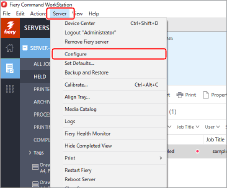
The Configure screen is displayed.
2
Click [Job Management] → [Printed Queue].
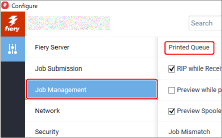
3
Change the number in [Jobs saved in printed queue] and click [Save].
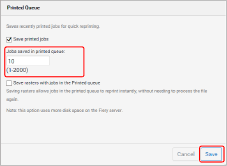
4
Click [Restart] to restart the imagePRESS Server.
The imagePRESS Server is restarted and the setting takes effect.
NOTE
Saving too many jobs may affect the operation of the imagePRESS Server.