97Y4-04W
When Printing on Coated Paper, Uneven Densities Appears in the Center of the Image as if the Printed Image were Scratched, or Printouts are Distorted on the Tail End of the Paper
Paper that has dried unevenly and has become wavy causes troubles when it is fed. Check the solution below.
Uneven density like being scratched appears on the center of the image.

← Feeding Direction
Printouts are distorted, as shown in the orange frames in the illustration below.
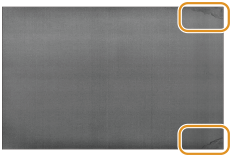
←»Feeding Direction
Remedy
If paper loses moisture and the moisture content has become irregular, the paper may become wavy. Avoid storing paper stock in extremely low humidity environments for a long period of time, unless it is suitably wrapped.
To improve this situation, adjust the settings for <Correct Image for Scratching> to match the specific characteristics of the paper.
Press  → [Preferences] → [Paper Settings] → [Paper Type Management Settings] → select the type of paper you are using that is having this problem → press [Details/Edit] → [Change] for <Correct Image for Scratching> → set [On].
→ [Preferences] → [Paper Settings] → [Paper Type Management Settings] → select the type of paper you are using that is having this problem → press [Details/Edit] → [Change] for <Correct Image for Scratching> → set [On].
 → [Preferences] → [Paper Settings] → [Paper Type Management Settings] → select the type of paper you are using that is having this problem → press [Details/Edit] → [Change] for <Correct Image for Scratching> → set [On].
→ [Preferences] → [Paper Settings] → [Paper Type Management Settings] → select the type of paper you are using that is having this problem → press [Details/Edit] → [Change] for <Correct Image for Scratching> → set [On].