97Y4-037
Uneven Brightness Appears
If the machine is installed in a low-temperature and low-humidity location and you are printing on thick paper, uneven brightness may appear.
Adjust the settings following the procedure below.
Adjust the settings following the procedure below.
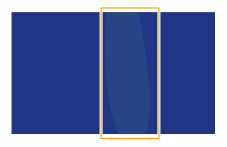
← Feeding Direction
Remedy
IMPORTANT
Only the administrator can change the following settings. For more information on changing the settings, contact your local authorized Canon dealer.
Press  → [Adjustment/Maintenance] → [Adjust Image Quality] → [Productivity/Image Quality Priority for Printing] → [Quality Priority] → [Standard Gloss].
→ [Adjustment/Maintenance] → [Adjust Image Quality] → [Productivity/Image Quality Priority for Printing] → [Quality Priority] → [Standard Gloss].
 → [Adjustment/Maintenance] → [Adjust Image Quality] → [Productivity/Image Quality Priority for Printing] → [Quality Priority] → [Standard Gloss].
→ [Adjustment/Maintenance] → [Adjust Image Quality] → [Productivity/Image Quality Priority for Printing] → [Quality Priority] → [Standard Gloss]. "Settings/Registration" > "Adjustment/Maintenance" > "Adjust Image Quality" in the User's Guide > see the subsection "Productivity/Image Quality Priority for Printing"
"Settings/Registration" > "Adjustment/Maintenance" > "Adjust Image Quality" in the User's Guide > see the subsection "Productivity/Image Quality Priority for Printing"