9810-012
Changing Print Settings on the Printer Driver
You can adjust the print position by changing the print job settings on the printer driver. The procedure below is for the imagePRESS Server.
Printing One Page on One or Each Side of Paper
For example, if the printing results are different from what you expected as shown below, use the following procedure to change the settings. These settings can be changed for each job.
What you wanted to print
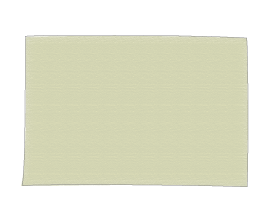
Front
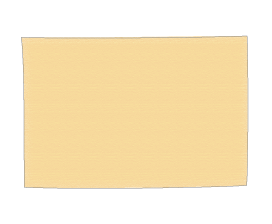
Back
What actually was printed
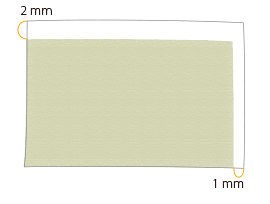
Front
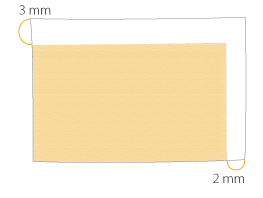
Back
1
Double-click the job in Command WorkStation on the imagePRESS Server.
[Job Properties] is displayed.
2
Click the [FINISHING] tab → select [Image shift] and enter the value in millimeters (inches) to move the image horizontally (X direction) and vertically (Y direction).
In this case, enter the value for each direction as shown below.
[Front] X: 1.00 mm, Y: 2.00 mm [Back] X: 2.00 mm, Y: 3.00 mm
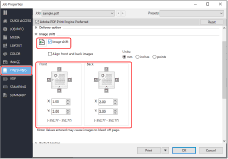
3
Click [Print].
The machine starts printing. Check the printed page and confirm that the misalignment problem is solved, and then start printing.
Printing Multiple Pages on One or Each Side of Paper
For example, if the printing results are different from what you expected as shown below, use the following procedure to change the settings. These settings can be changed for each job.
What you wanted to print
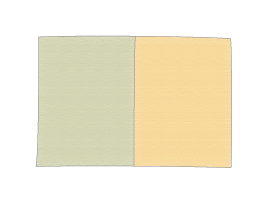
Front
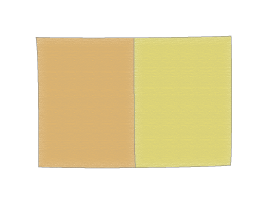
Back
What actually was printed
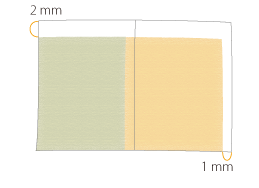
Front
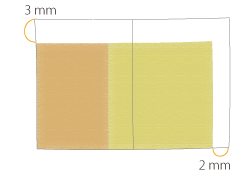
Back
1
Double-click the job in Command WorkStation on the imagePRESS Server.
[Job Properties] is displayed.
2
Click the [LAYOUT] tab → select [Normal] → <Short edge binding> for [2-sided printing] and <2> for [Pages per Sheet].
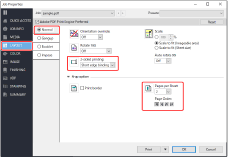
NOTE
If you select [Booklet], not [Normal], you cannot select [Image shift] in step 3. If you want to make a booklet, you need to print the job and then saddle stitch it separately.
3
Click the [FINISHING] tab → select [Image shift] and enter the value in millimeters (inches) to move the image horizontally (X direction) and vertically (Y direction).
In this case, enter the value for each direction as shown below.
[Front] X: 1.00 mm, Y: 2.00 mm [Back] X: 2.00 mm, Y: 3.00 mm
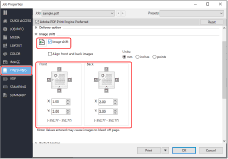
4
Click [Print].
The machine starts printing. Check the printed page and confirm that the misalignment problem is solved, and then saddle stitch the booklet separately if you want to make a booklet.
NOTE
You cannot move the image on each page after the imposition of images is completed. The laid out images on the two pages move together as a single image.
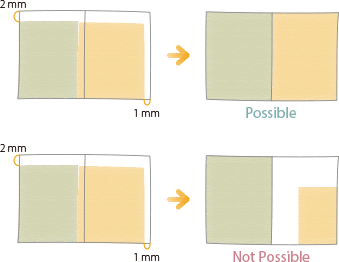
If you select [Booklet] in step 2, you can move the image toward the fore-edge or the gutter of the page as shown in the illustration below. For more information, see the following.
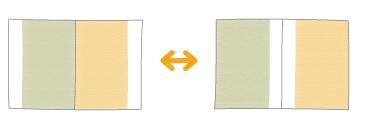
When the Sensing Unit is Attached
When the Sensing Unit is attached, you can set it to detect the print position differences which occur while printing a job of a large amount of pages and correct the differences automatically.
1
Double-click the job in Command WorkStation on the imagePRESS Server.
[Job Properties] is displayed.
2
Click the [IMAGE] tab → select [Image position].
3
Select the adjusting method.
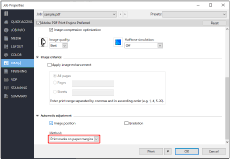
[Print marks on paper margins]

By detecting the markers printed on the margins of paper on which a job is printed, the print positions are corrected.
IMPORTANT
For the necessary width of the margins on which the makers are printed, see the specifications of the printer and the Sensing Unit.
Automatic adjustment is performed by scanning the already printed paper with the Sensing Unit and by reflecting the scanned result to the subsequent pages. Because of this process, if a bundle of paper is switched to another bundle when a paper source is changed or when a new bundle of paper is loaded, the adjustment suitable for the new bundle of paper may not be applied soon.
[Insert test charts with marks]

Select this method when there are not enough margins of the paper on which a job is printed.
The print positions are corrected by scanning the test charts for detecting print positions. The test charts are inserted during a print job after printing a specified number of pages.
The print positions are corrected by scanning the test charts for detecting print positions. The test charts are inserted during a print job after printing a specified number of pages.
IMPORTANT
Do not use this function with paper that has logos or patterns already printed on it (preprinted paper) or if the paper sheets are dirty.
You need to add enough paper sheets to the paper Drawer to print the adjustment pages.
If a paper jam occurs during a job with automatic adjustment, the adjustment pages may not be printed.
NOTE
Automatic adjustment will not be carried out for any jobs you start by interrupting the job in progress.
Such jobs may not start in the interruption time intervals you set. Keep in mind that the interval setting is merely an estimate.
If you wish to prioritize accuracy by adjusting the interruption intervals, increase the interruption frequency. However, that will also require more adjustment pages and therefore decrease productivity.
The adjustment may not be as effective for jobs where multiple types of paper are used simultaneously.
Configuring the interval for printing the test charts
1
Press  → [Preferences] → [Paper Settings] → [Paper Type Management Settings] → select the paper type you want to edit from the list → press [Details/Edit] → [Change] under [Adjustment Page Interrupt. Interval].
→ [Preferences] → [Paper Settings] → [Paper Type Management Settings] → select the paper type you want to edit from the list → press [Details/Edit] → [Change] under [Adjustment Page Interrupt. Interval].
 → [Preferences] → [Paper Settings] → [Paper Type Management Settings] → select the paper type you want to edit from the list → press [Details/Edit] → [Change] under [Adjustment Page Interrupt. Interval].
→ [Preferences] → [Paper Settings] → [Paper Type Management Settings] → select the paper type you want to edit from the list → press [Details/Edit] → [Change] under [Adjustment Page Interrupt. Interval].2
Set a value between 50 and 9999 sheets as the interruption interval for adjustment pages, and then press [OK].

4
Click [Print].