Cleaning the Inside of the Machine
|
See "Attention (Cleaning the Machine)" in advance.
|
Clean the machine's print area at regular intervals so that toner powder, as well as paper dust and other debris, do not accumulate inside the machine.
1
Turn OFF the power switch and disconnect the power cord.
2
Hold the operation panel.
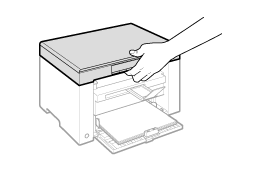
3
Lift the scanning platform.
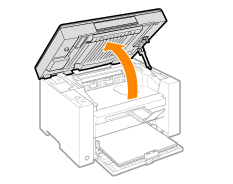
|
|
||
|
Make sure that the platen glass is completely closed.
Do not try to forcefully lift the scanning platform, as this may damage the machine.
|
4
Hold the grip on the left front side of the toner cover.

5
Open the toner cover.
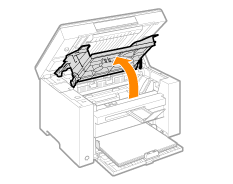
6
Remove the toner cartridge.
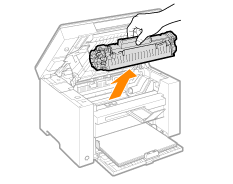
7
Remove toner powder, as well as paper dust and other debris from the inside of the machine, using a clean, soft, dry, and lint-free cloth.
8
Insert the toner cartridge.
Fit the protrusions (A) on both sides of the toner cartridge into the guides located on both sides of the machine and slide the toner cartridge into the machine until the toner cartridge comes to rest and is held against the back of the machine.
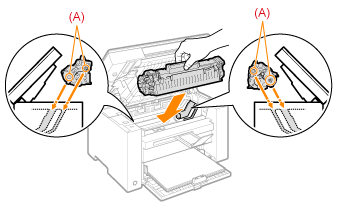
9
Close the toner cover.
|
|
|
Make sure that the toner cartridge is properly set inside the machine.
Do not try to forcefully close the toner cover, as this may damage the machine.
|
10
Lower the scanning platform.
11
Connect the power cord and turn ON the power switch.
