Uninstalling the Software
Follow the steps in the procedure below to uninstall the printer driver, scanner driver, MF Toolbox , or Product Extended Survey Program if you do not need them installed on your computer.
|
IMPORTANT
|
|
Be aware of the following before uninstalling the software.
Log on to your computer with administrator privileges.
Have the installation software ready in case you want to re-install the drivers).
Quit all running applications on your computer.
|
To uninstall the printer/scanner driver
1
Open [Programs and Features].
For Windows 7
|
1.
|
From the [Start] menu, select [Control Panel].
|
|
2.
|
Click [Uninstall a Program] or double-click [Programs and Features].
|
For Windows 8
Right-click the lower-left corner of the screen and select [Programs and Features].
For Windows 10
|
1.
|
From the [Start] menu, select [Windows System], and click [Control Panel].
|
|
2.
|
Click [Programs] and click [Programs and Features].
|
2
Select [Canon MF3010], and then click [Uninstall/Change].
3
Click [Delete].
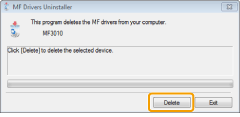
4
Click [Yes] to confirm the uninstallation.
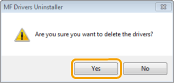
5
Click [Exit] (or [Restart]).
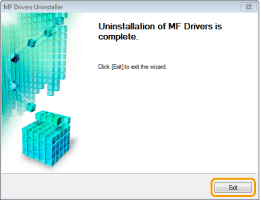
To uninstall the MF Toolbox
1
Open [Programs and Features].
For Windows 7
|
1.
|
From the [Start] menu, select [Control Panel].
|
|
2.
|
Click [Uninstall a Program] or double-click [Programs and Features].
|
For Windows 8
Right-click the lower-left corner of the screen and select [Programs and Features].
For Windows 10
|
1.
|
From the [Start] menu, select [Windows System], and click [Control Panel].
|
|
2.
|
Click [Programs] and click [Programs and Features].
|
2
Select [Canon MF Toolbox 4.9], and then click [Uninstall].
3
Click [Remove].
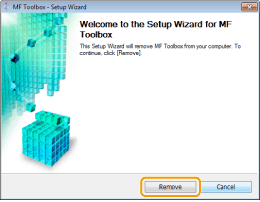
4
Click [Exit].
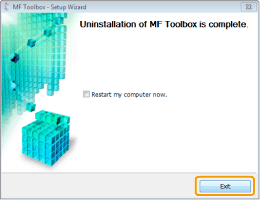
To uninstall the Product Extended Survey Program
1
Open [Programs and Features].
For Windows 7
|
1.
|
From the [Start] menu, select [Control Panel].
|
|
2.
|
Click [Uninstall a program] or double-click [Programs and Features].
|
For Windows 8
Right-click the lower-left corner of the screen and select [Programs and Features].
For Windows 10
|
1.
|
From the [Start] menu, select [Windows System], and click [Control Panel].
|
|
2.
|
Click [Programs] and click [Programs and Features].
|
2
Select [Canon Laser Printer/Scanner/Fax Extended Survey Program], and then click [Uninstall].
3
Follow the on-screen instructions.