Printing Procedures
This section describes the instructions for printing documents from application software.
The printing procedure varies depending on the application software you use. For details on the printing procedure, see the instruction manual supplied with the application software you use.
1.
Select [Print] from the [File] menu of the application software.
The [Print] dialog box is displayed.
NOTE |
The layout of the [Print] dialog box varies slightly depending on the application software you use. |
2.
Select the printer name from [Printer].
3.
Specify the settings such as the range of pages to be printed and number of copies.
When printing using a preset, select the name of the preset you want to use from [Presets].
When configuring the print function of the device, click [Printer Options], and then configure the required items.
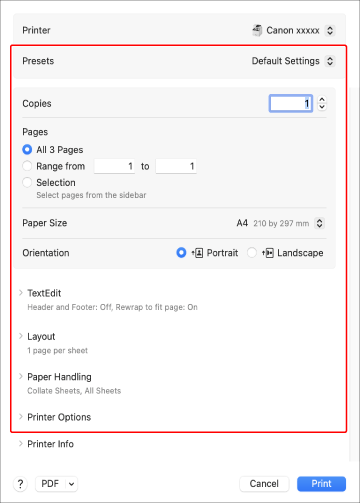
NOTE |
If the printer you use is not displayed, select [Add Printer] from [Printer], and then add the printer. [Printer Features] may be displayed in [Printer Options], depending on the application you are using. In this case, click [Printer Features], then select the function you want to set from the [Feature Sets] pop-up menu. If the functions you want to set are not displayed in the print options, configure the settings after enabling the device option, etc. |
4.
In the [Print] dialog box, click [Print].