Displaying Consumables
You can check the life of the consumables.
1.
Start up the Statusmonitor.
NOTE |
For details on starting up the Statusmonitor, see "Starting Up the Statusmonitor." |
2.
From the [Options] menu, select [Consumables Information].
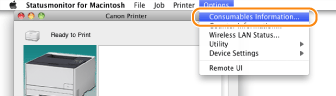
[Consumables Information] dialog box is displayed.
[Amount Remaining in Cartridge]
Displays the amount of remaining consumables. Depending on the environment in which your machine is located, other internal parts may reach the end of their lifetime before the consumables run out.
NOTE |
If a check box for consumables is cleared in [Warning Display Settings], the icon or message which indicates that the consumables need to be replaced soon does not appear. The displayed amount of remaining consumables can be used only as a guide and may differ from the actual amount. |
[Information about Genuine Products]
The model number of the consumables for the machine is displayed.