Performing Printer Calibration/Color Mismatch Correction
Perform calibration or correct the phenomenon of "Color Mismatch Correction" when the colors have changed and the data is not printed in the correct colors (specified colors) or a phenomenon of "Color Mismatch Correction" occurs.
IMPORTANT |
If calibration is performed or a phenomenon of "Color Mismatch Correction" is corrected frequently, this may affect the life of the toner cartridges. |
1.
Start up the Statusmonitor.
NOTE |
For details on starting up the Statusmonitor, see "Starting Up the Statusmonitor." |
2.
From the [Options] menu of the Statusmonitor, select [Utility] → [Calibration] or [Color Mismatch Correction].
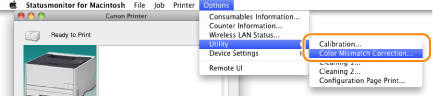
3.
Click [OK].
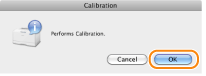
The calibration starts.