Cleaning the Fixing Roller
Clean the fixing roller using the following procedure when the front or back of printouts has smudge marks.
1.
Load a sheet of Letter/A4 size paper in the printer.
2.
Start up the Statusmonitor.
NOTE |
For details on the procedure for starting up the Statusmonitor, see "Starting Up the Statusmonitor." |
3.
From the [Options] menu of the Statusmonitor, select [Utility] → [Cleaning] or [Cleaning 1].
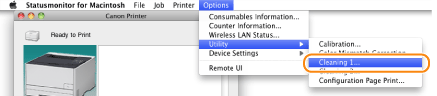
4.
Click [OK].
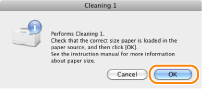
The paper is fed into the printer, and the printer starts cleaning the fixing roller.
NOTE |
Cleaning the fixing roller cannot be canceled. Please wait until it is completed. (The cleaning is finished when the paper is output completely.) |