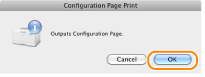Printing Configuration Page Print/User Data List
Configuration Page Print/User Data List shows the settings of the printer unit and other current printer information.
NOTE |
Configuration Page Print/User Data List is designed to be printed on Letter/A4 paper. Be sure to use Letter/A4 paper. |
1.
Load a sheet of Letter/A4 size paper in the printer.
2.
Start up the Statusmonitor.
NOTE |
For details on starting up the Statusmonitor, see "Starting Up the Statusmonitor." |
3.
From the [Options] menu in the Statusmonitor, select [Utility] → [Configuration Page Print] or [User Data List].
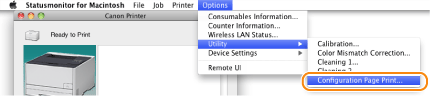
4.
Click [OK] to print Configuration Page Print or User Data List.