[Printer] Menu
The following are the functions in the [Printer] menu of the Statusmonitor.
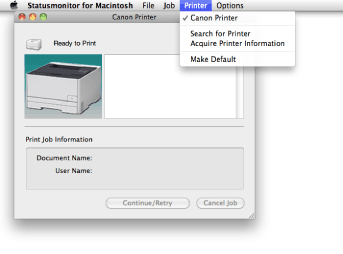
Printer Name
Displays the printers that you can observe the progress of print jobs. If there are more than one printers, select the printer that you want to observe.
[Search for Printer]
Even if the target printer is not displayed in the [Printer] menu, you can search the printer by selecting [Search for Printer].
[Retrieve Printer Information]
Obtains the current printer status.
[Make Default]
The currently displayed model is to be displayed when you start up the Statusmonitor.