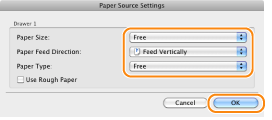The paper drawers of some models cannot automatically detect the paper size and type. Therefore, you need to register the size and type of the loaded paper.
Register the paper size and type using the following procedure.
Registering Paper Size
NOTE |
Make sure that the printer is not printing, since a paper size cannot be added during a print job. However, you can add a paper size during a print job when one of the following messages is displayed. Specified Paper Incorrect Out of Paper |
1.
Start up the Statusmonitor.
NOTE |
For details on starting up the Statusmonitor, see "Starting Up the Statusmonitor." |
2.
From the [Options] menu, select [Device Settings] → [Paper Source Settings].
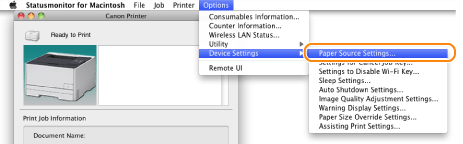
The [Paper Source Settings] dialog box is displayed.
3.
From the list, select the size of the paper loaded in the paper cassette, and then click [OK].