About This Driver
This driver is a fax driver for Windows that supports Canon multi-function devices for office use.
Features
You can send faxes without printing documents or images created with a computer.
Reduces work time and printing costs
Sends clean, clear images and fine text
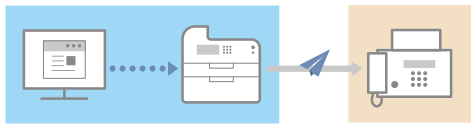
Main Features
Attaching a Cover Sheet
You can attach a cover sheet to data to be transmitted. Templates are already provided in the driver. The items listed in the cover sheet can be customized. When sending to multiple destinations, you can change the information on the cover sheet for each destination.
Destination Management Using an Address Book
Registering frequently-used destinations in the Address Book makes specifying destinations easier. You can export the Address Book as a CSV format file etc. You can also import an address book that is being used by another application.
Detailed Setting of Transmission Data
You can set the paper size as well as the page layout, which arranges the page data on each sheet of paper.
You can also specify the transmission time and set an email notification of the transmission result.
Strengthening Security
You can set the driver so that confirmation input of the specified destination is required, in order to avoid sending the fax to a wrong destination. You can also record when, by whom, what, and to where faxes are transmitted with the login authentication function and fax information and image storing function.
If the subaddress function is supported, you can send faxes to memory boxes at the destination.
 NOTE
NOTEIf you install the Canon Driver Information Assist Service when connected locally or sharing a printer, you can retrieve device information. In this manual, the function for retrieving device information using the Canon Driver Information Assist Service is referred to as the device information retrieval function.