Deleting Commands from Ribbons
You can delete commands added to the ribbon.
|
NOTE
|
|
Ribbon commands displayed by default cannot be deleted. To hide ribbon commands displayed by default, hide the tab or group that include the commands.
|
1.
Right-click the ribbon or toolbar and select [Customize the Ribbon].
Or, select the [File] menu > [Option] > [Customize the Ribbon].
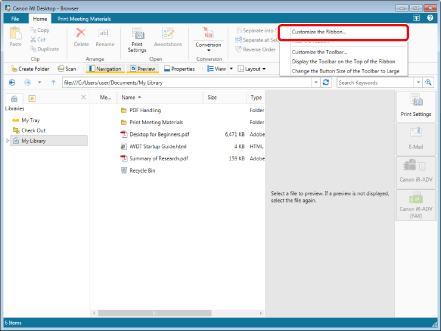
The [Customize the Ribbon] dialog box is displayed.
2.
Select the command to delete from the list on the right.
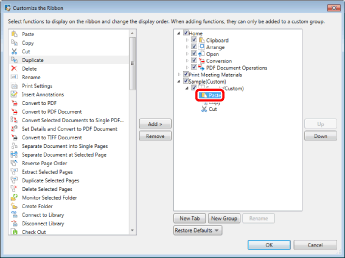
3.
Click [Remove].
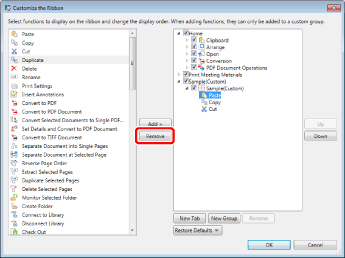
|
NOTE
|
|
To return the settings of the selected tab to their defaults, click [Restore Defaults] and select [Restore Selected Tab to Defaults].
To return the settings of the ribbon to their defaults, click [Restore Defaults] and select [Restore All Tabs to Defaults].
|
4.
Click [OK].
The selected command is deleted from the ribbon.