Changing the Display Language of Desktop
You can change the display language of Desktop.
|
NOTE
|
|
For more information on how to add the display language to Desktop, see "iW Desktop Installation Guide."
Changing the display language in Desktop Browser causes all included modules to also change to the selected language.
If multiple languages are installed, you can switch the display language.
|
1.
Select the [File] menu > [Option] > [System Settings].
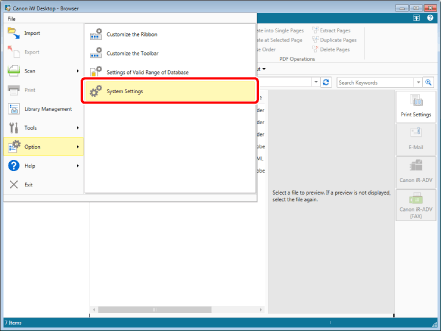
The [System Settings] dialog box is displayed.
2.
[System Settings] > [Common Settings] > [Preferences] > [Select Display Language]
Select the language you want to change to in [Display Language].
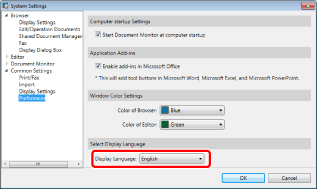
3.
Click [OK].
The message [Restart your computer to change the display language of the application to the selected display language.] is displayed. Click [OK], and restart the computer.
Start Desktop, and confirm that the selected language is displayed on your computer.