Displaying the Remote UI from Quick Printing Tool
You can display the Remote UI of the device set in Quick Printing Tool.
1.
Right-click Quick Printing Tool and select [Display Remote UI].
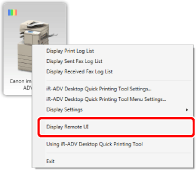
The Web browser starts and the Remote UI of the device registered in the printers is displayed.
If no printers are registered, the Remote UI of the device registered in the faxes is displayed.