Selecting a Device
Select the device to monitor in the network search results in [Select Device] in the [IP Address Settings] dialog box.
This is displayed after the search is complete when you click [Next] in [Discover Devices] in the [IP Address Settings] dialog box.
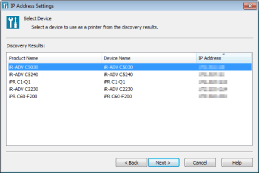
|
[Discovery Results]
|
A list of devices that support Desktop are displayed as the search result. [Product Name], [Device Name], and [IP Address] are displayed.
Click to select the device to monitor in the list. [Set Device Information] in the [IP Address Settings] dialog box is displayed when you click or double-click [Next].
|
|
[Next]
|
[Set Device Information] in the [IP Address Settings] dialog box is displayed.
|
|
NOTE
|
|
Multiple devices cannot be selected.
By clicking on the item name in the list, you can sort the list in ascending or descending order.
|