[Preview] Sheet
This is the first sheet displayed when you open the print settings screen. You can configure basic print settings.
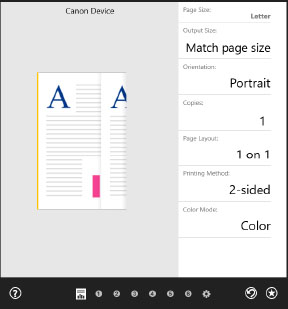
[Page Size]
Displays the page size set in the app or the page size set in [Main] sheet > [Page Size].
[Output Size]
Specifies the actual page size you want to print on. If you select a size that differs from [Page Size], the print data is enlarged or reduced to fit the set page size when printing.
[Orientation]
Specifies the orientation of print data.
[Copies]
Specifies the number of copies to print.
[Page Layout]
Prints with multiple pages arranged on one sheet.
If you enable [Poster] in the [Layout] sheet, the settings for poster printing are displayed.
[Printing Method]
Specifies which side to print on (one side or both sides) or whether to perform booklet printing.
[Color Mode]
Switches between color and black-and-white printing.
 NOTE
NOTEIf you select [Color], by default, whether each page is color or grayscale will be determined and the color mode switched accordingly.
To print all pages in color, disable [Troubleshooting] > [Auto (color/B&W)] in the [Support/Device] sheet.