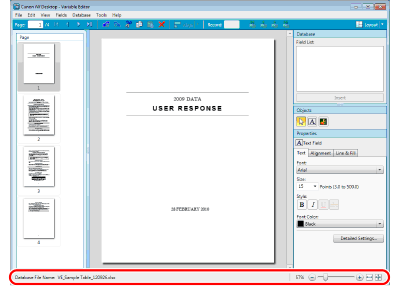Variable Editor Screen Layout
The screen of Variable Editor consists of three "bars" and three "panes."
Panes
Areas of the Variable Editor screen used as the working area for displaying document previews, areas for selecting pages, and areas for setting variable fields are called "panes."
Navigation Pane
Displays the thumbnails of documents.
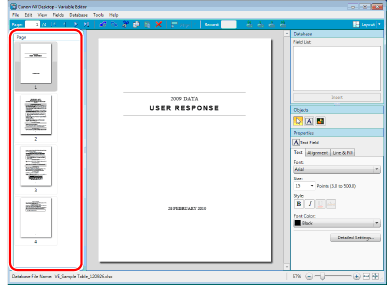
Work Pane
The area for performing editing work.
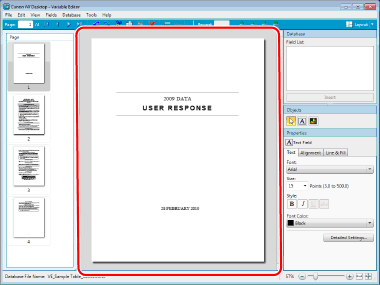
Object Palette Pane
The area for displaying a list of records that have been read and editing the type and detailed settings of variable fields.
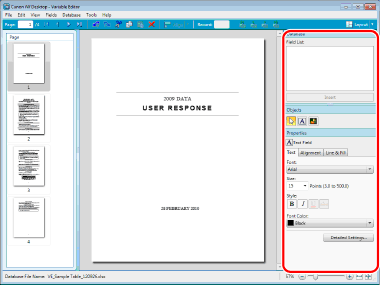
Bars
Areas of the Variable Editor screen used for editing documents, selecting the type of records/variable fields, and specifying screen display settings are called "bars."
Menu Bar
Enables you to edit documents, read records, set variable fields, and configure display settings from a menu.
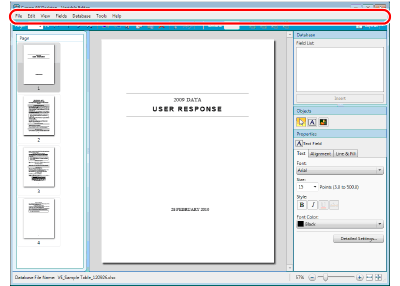
Toolbar
Enables you to perform actions such as switching the displayed page, editing documents, and switching the displayed records with buttons on the Toolbar.
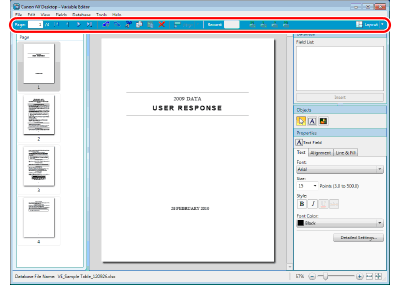
Status Bar
Enables you to display the database file currently connected, and to change the magnification factor of the Work Pane.