Advanced Settings for Ports
Specify the detailed information on the port to be created in the [Port Details] dialog box. Click [Next] in the [Create Port] dialog box to display the detailed information on the ports.
Specify the transmission method of the print protocol and print job to the device, and the timing to display the notification for when printing finishes.
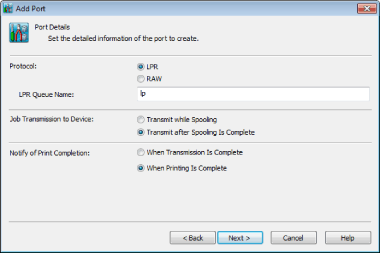
|
[Protocol]
|
Specify whether LPR or RAW is used for the print protocol in the configured printer. If the device selected in the [Create Port] dialog box does not support RAW, you cannot select RAW.
|
|
[LPR]
|
LPR is the most standard network printing method. LPR is recommended for network environments where any OSs other than Windows coexist.
|
|
[RAW]
|
RAW can be printed faster than LPR.
|
|
[LPR Queue Name]
|
Specify up to 63 characters for the LPR queue name when printing with LPR. You can only use alphanumeric characters, underscore (_), and hyphen (-).
Only if [LPR] in [Protocol] is selected can this be specified.
|
|
[Port Number]
|
Specify the TCP port number. You can configure the port number within the range from 1025 to 65535. Only if [RAW] in [Protocol] is selected can this be specified.
|
|
[Job Transmission to Device]
|
Specify the transmission method of the job to the device.
|
|
[Transmit while Spooling]
|
Send the job while spooling.
The spooling of a job to Desktop and a job transmission to the device are executed in parallel. Therefore, the time to complete printing is reduced if there are no jobs waiting in the destination device. Byte count is not used whenever the job is transmitted to the device.
|
|
[Transmit after Spooling Is Complete]
|
Send the job once spooling is finished.
When [LPR] in [Protocol] is selected, the byte count is used during job transmission to the device.
|
|
[Notify of Print Completion]
|
Specify the timing for the notification that printing has finished.
You cannot specify [When Printing Is Complete] if a device that does not support the Job Done Notice function is selected.
|
|
[When Transmission Is Complete]
|
The completion notification is sent on completing the job transmission to the device.
|
|
[When Printing Is Complete]
|
The completion notification is sent when printing has finished.
You cannot select this if a device that does not support the Job Done Notice function is selected.
|
|
[Next]
|
The [Confirm Settings] dialog box is displayed.
|
|
Note
|
|
Supported print protocols vary depending on the device. Depending on your device, you may not be able to use RAW for the print protocol. For more information, see the documentation for your device.
|