Selecting a Device
Select the device to create a port in the network search results in [Select Device]. Click [Next] in the [Discover Devices] dialog box to display the detailed information on the ports.
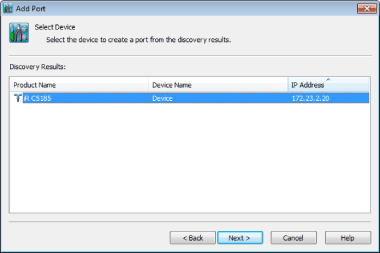
|
[Discovery Results]
|
A list of devices that support Desktop are displayed as the search result. [Product Name], [Device Name], and [IP Address] are displayed as the device information.
Click to select the device to create a port from the list. Display the [Create Port] dialog box by double-clicking the device information or clicking [Next].
|
|
[Next]
|
The [Create Port] dialog box is displayed.
|
|
Note
|
|
Up to 64 application-enabled ports can be set including those for which the settings are waiting to be updated.
If the device cannot be found, the port cannot be created. Confirm the location of the device on the network.
You can only select one device to create a port.
By clicking on "Item Name" in the list, you can sort the list in ascending or descending order.
Devices that have already had a port created have [
|