Renaming Tabs and Groups Added to the Ribbon
You can rename tabs and groups added to the ribbon.
|
NOTE
|
|
You cannot rename the ribbon tabs or groups displayed by default.
You cannot change the name of a group added to the ribbon by selecting it in the list on the left of the [Customize the Ribbon] dialog box.
|
1.
Right-click the ribbon or toolbar and select [Customize the Ribbon].
Or, select the [File] menu > [Option] > [Customize the Ribbon].
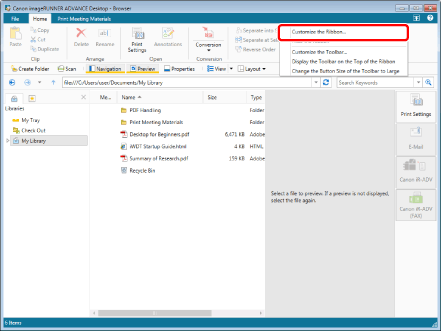
The [Customize the Ribbon] dialog box is displayed.
2.
Select the tab or group to rename from the list on the right.
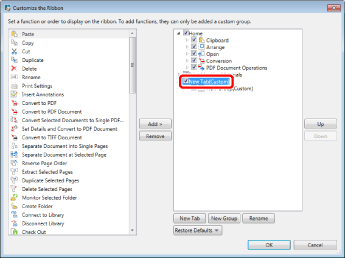
3.
Click [Rename].
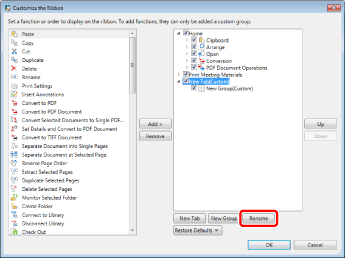
The [Rename] dialog box is displayed.
4.
Enter the new name in [Display Name] and click [OK].
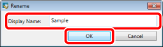
The [Customize the Ribbon] dialog box is displayed again.
5.
Click [OK].
The selected ribbon tab or group is renamed.