Setting the Resolution
Set the resolution to use for the scan. Scanning at high quality increases the file size, but ensures details are preserved in the final image.
1.
Press [Scan and Send] → specify the destination → press the resolution button.
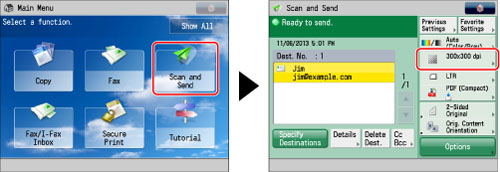
2.
Select the resolution → press [OK].
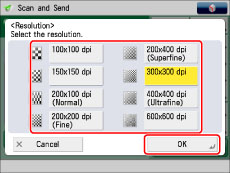
|
IMPORTANT
|
|
The maximum size of an image that you can send at 600 x 600 dpi resolution is LTR. If the image exceeds this size, it may be cut off.
|
|
NOTE
|
|
When using a resolution of 200 x 400 dpi, 400 x 400 dpi, and 600 x 600 dpi, you can only send using [Black & White].
If [OOXML] is selected as the file format, you can only send in [300x300 dpi].
|