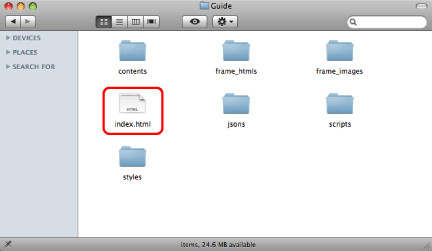Installation
The installer is in the [FAX] folder within the CD-ROM.
After installing the driver, you need to add the fax you want to use in the [System Preferences].
For details on how to install the driver and add the fax, refer to the "Canon Fax Driver Guide."
To Start the Installation:
In the [FAX] folder, double-click the installation icon.
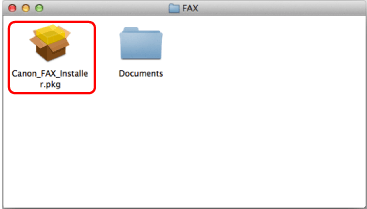
To Display the Guide:
In the [FAX] folder, double-click [Documents] → [english] → [Guide] → "index.html" icon.