Fax RX Report
The Fax RX Report enables you to check whether documents were sent correctly from the sender's machine and received successfully by this machine. A Fax RX Report can be printed automatically after documents are received, and you can also set the machine to print a Fax RX Report only when a reception error occurs.
For information on the optional products required to use this function with the imageRUNNER ADVANCE C350i/C250i, see "Optional Products Required for Each Function."
|
NOTE
|
|
Reports can be printed only if A4 (plain, recycled, thin, or colour) is loaded in a paper source whose settings in [Other] in [Paper Drawer Auto Selection On/Off] in [Function Settings] (Settings/Registration) are set to 'On'. However, if [Consider Paper Type] for [Copy] is set to 'On' in [Paper Drawer Auto Selection On/Off], you cannot print from a paper source with colour paper specified. (See "Enabling Paper Drawer Auto Selection.")
|
1.
Press  (Settings/Registration).
(Settings/Registration).
 (Settings/Registration).
(Settings/Registration).2.
Press [Function Settings] → [Receive/Forward] → [Fax Settings].
3.
Press [Fax RX Report].
4.
Press [For Error Only] or [On].
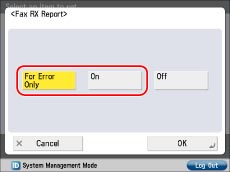
Press [Off] if you do not want to print the report.
5.
Press [OK].
|
NOTE
|
|
For an example of a Fax RX Report, see "FAX RX REPORT."
|