Setting Custom Paper Sizes
If the paper size you require is not displayed in [Paper Sizes], you can register a new paper size.
1.
From the [File] menu of the application, select [Print].
2.
Select [Manage Custom Sizes] from [Paper Size].
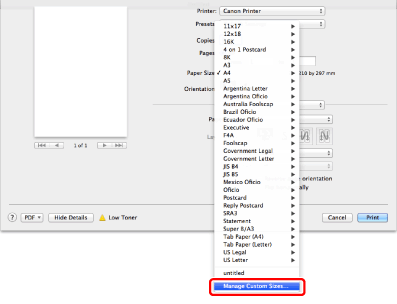
3.
Click [+] → double-click [Untitled] → enter a name.
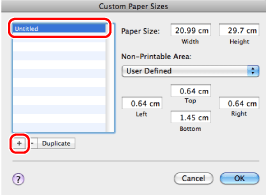
4.
Set a paper size and margins → click [OK].
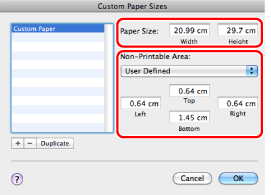
You can set a paper size from 98.4 x 148.0 to 216.0 x 355.6 (mm) in [Page Size] .
You can select the registered paper size from [Paper Size] in the [Page Setup] or [Print] dialog box.
To edit the registered paper size, select it from the list and edit the settings.
To delete the registered paper size, select it from the list and click [-].
|
NOTE
|
|
The display may vary according to the operating system, as well as the type and version of the printer driver.
|